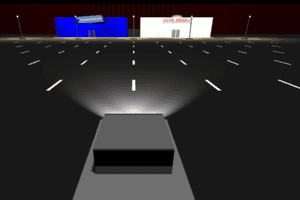
blockbuster parking lot sim
April 26, 2025
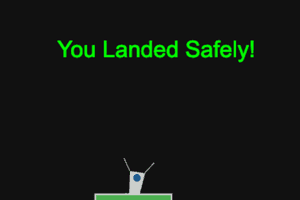
javascript lunar lander game
November 09, 2024

ps2 repair
September 09, 2024

totality 2017, somewhere in hermitage tennessee
April 10, 2024

orlando trip - 2024
March 15, 2024

zoolumination - 2024
January 15, 2024

whale watching - cape cod
September 05, 2023
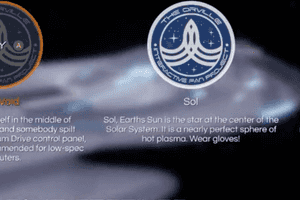
orville fan project
August 05, 2023

fun at the field museum
July 19, 2023
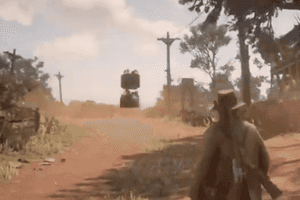
triggering video game glitches 2
June 15, 2023
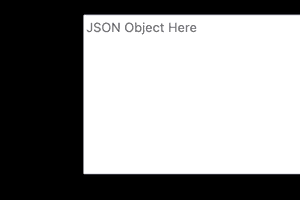
json deep diff
June 12, 2023

chilean flamingos at grassmere
June 11, 2023